Welcome to the forums! By now you should have already have an account.
In this guide I will explain how this site works, not all functions, but most of it
My profile?
Your profile is you basically. When clicked on your name. This will appear:
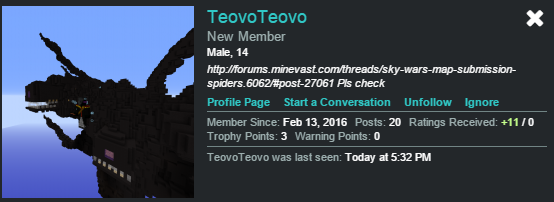
Taking TeovoTeovo as an example
Profile Page?
Your profile page is the main place of your profile. When you click on Profile Page it should send you here:
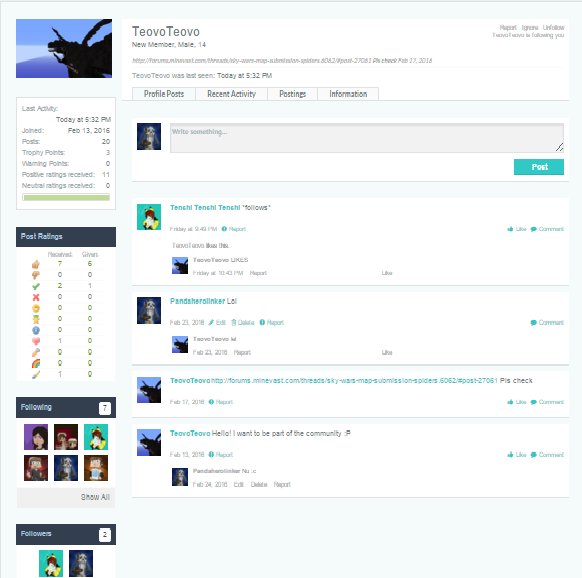
Let's get straight into detail
Followers and Following
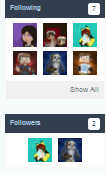
The following box indicates who you/he/she are/is following. Following basically means that get you regular updates on the players you follow.
The followers box indicates who think you're cool and who wants to see the stuff you write. Mostly friends from the server follow each other xP
Status
Your status message appears in two places:
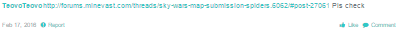
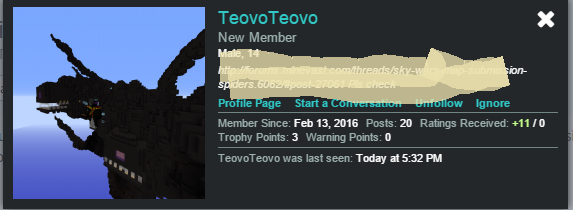
Your status message is the message you recently posted on your profile.
Ratings?

You can rate people instead of posting useless posts.
Thumbs Up = Like (Positive)
Thumbs down = Dislike (Negative)
Tick = Agree (Positive)
X = Disagree (Negative)
Emoji face = Funny (Positive)
Medal = Winner (Positive)
I = Informative (Positive)
Heart = Friendly (Positive)
Wrench = Useful (Positive)
Rainbow = Fabulous (Positive)
Paint brush = Creative (Positive)
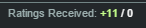
The +11 is the amount of positive stuff he got and the 0 is the amount of dislikes he got (NONE)
Warnings

A warning is given if you do break a rule. The rules are listed here: http://forums.minevast.com/threads/forum-rules.89/
If you have received a warning point, you will need to wait a month before it expires. If you reach 3 warning points you get tempbanned on forums.
Editing Profile?
Click your avatar on the top left of the screen to edit your profile.

Once you've done this; you should get to this:
In this guide I will explain how this site works, not all functions, but most of it
My profile?
Your profile is you basically. When clicked on your name. This will appear:
Taking TeovoTeovo as an example
Profile Page?
Your profile page is the main place of your profile. When you click on Profile Page it should send you here:
Let's get straight into detail
Followers and Following
The following box indicates who you/he/she are/is following. Following basically means that get you regular updates on the players you follow.
The followers box indicates who think you're cool and who wants to see the stuff you write. Mostly friends from the server follow each other xP
Status
Your status message appears in two places:
Your status message is the message you recently posted on your profile.
Ratings?
You can rate people instead of posting useless posts.
Thumbs Up = Like (Positive)
Thumbs down = Dislike (Negative)
Tick = Agree (Positive)
X = Disagree (Negative)
Emoji face = Funny (Positive)
Medal = Winner (Positive)
I = Informative (Positive)
Heart = Friendly (Positive)
Wrench = Useful (Positive)
Rainbow = Fabulous (Positive)
Paint brush = Creative (Positive)
The +11 is the amount of positive stuff he got and the 0 is the amount of dislikes he got (NONE)
Warnings
A warning is given if you do break a rule. The rules are listed here: http://forums.minevast.com/threads/forum-rules.89/
If you have received a warning point, you will need to wait a month before it expires. If you reach 3 warning points you get tempbanned on forums.
Editing Profile?
Click your avatar on the top left of the screen to edit your profile.
Once you've done this; you should get to this:
Attachments
-
19.3 KB Views: 280
Last edited:
