On Creative world-edit is a fantastic tool for building, however making perfect spheres can be a challenge. Unfortunately //sphere does not work for normal players. There is a simple fix however.
Simply do //brush and a "Subcommand" section will pop up:
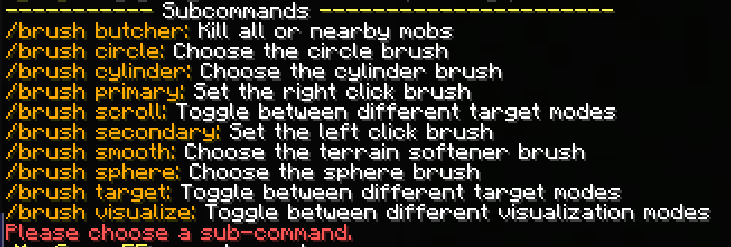
Next, do /brush sphere while holding a tool such as a wooden shovel and press enter. If the Subcommand comes up again, retype it until success or revise on spelling:

After that, insert your wanted block into the command:
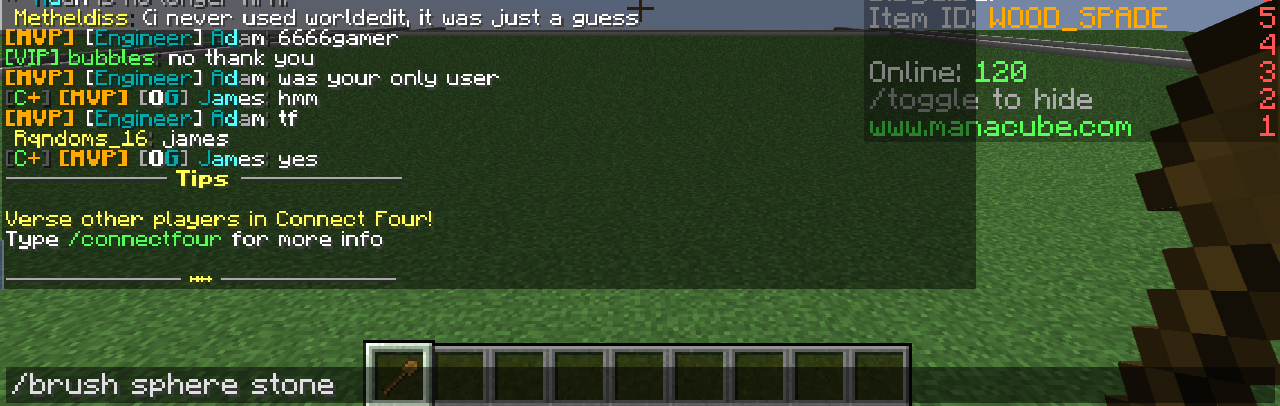
Finally, insert how big you want the sphere to be:

Now you have successfully binded the sphere brush to your item. Now its as simple as point and click!

Simply do //brush and a "Subcommand" section will pop up:
Next, do /brush sphere while holding a tool such as a wooden shovel and press enter. If the Subcommand comes up again, retype it until success or revise on spelling:
After that, insert your wanted block into the command:
Finally, insert how big you want the sphere to be:
Now you have successfully binded the sphere brush to your item. Now its as simple as point and click!